Adding background music in iOS app is very simple. You will have to do following steps.
Step 1
Add music file(which you want to play) into your resources or supporting files folder in your project
Right click on Resources folder or Supporting files and chose "Add Files to ..."
Now Chose the file which you want to play and click on "Add" button. Remember "copy items into destination group's" should be checked
After this your file will be added in supporting files or resources folder.
Step 2
Add AVFoundation framework into your project.
For this single click on your project name present in upper left corner of project navigator.
The following window will be opened
Now
do according to no given in following pic. 1 click on build phases.2-
click on arrow of link binary with libraries.3-click on "+" button.
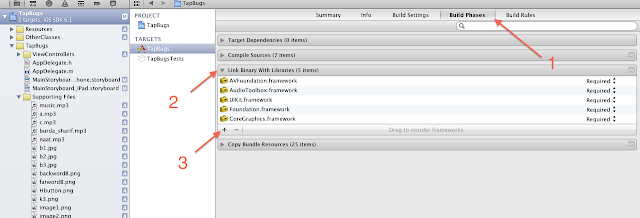
After 3 in above pic following window will be open. Now you have to chose AVFoundation.framework from the list of frameworks.
AVFoundation framework has successfully added into your project
Step 3
Now go to .h file and import AVFoundation frame work and make property of AVAudioPlayer
#import <UIKit/UIKit.h>
#import <AVFoundation/AVFoundation.h>
@interface HomeViewController : UIViewController
@property (nonatomic, retain) AVAudioPlayer *player;
@end
@synthesize player;
- (void)viewDidLoad
{
[super viewDidLoad];
//AVAudioPlayer *player;
NSURL *url = [NSURL fileURLWithPath:[[NSBundle mainBundle] pathForResource:@"a" ofType:@"mp3"]];
NSError *error;
player = [[AVAudioPlayer alloc] initWithContentsOfURL:url error:&error];
player.numberOfLoops = -1;
if (error)
{
NSLog(@"Error in audioPlayer: %@",[error description]);
} else {
[player play];
}
}
NOTE Format of file which you want to play should be accurate. Some time music did not played while file format is mp3, in that case there is a problem with that file. Use another file to solve the problem.





